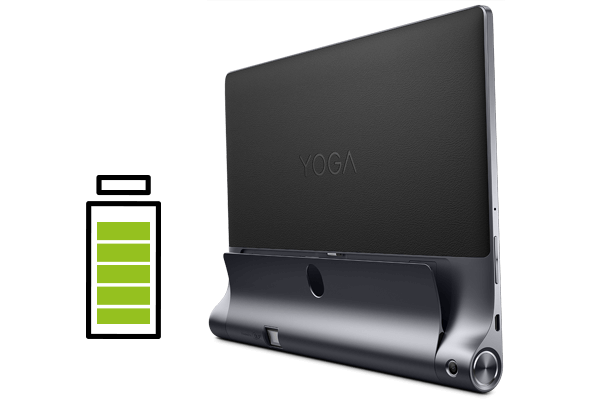Of course, with more brands coming in, there is bound to be confusion for consumers looking to buy a tablet. Terms such as Octa-core, NFC, Amoled, LTE, and other technical descriptions only increase the confusion, making an already difficult decision nearly impossible. So how do you avoid the confusion and get a tablet that will not leave you cursing at technology? Simple. Start by understanding your needs. This will help you look at specs on a need basis and not simply because the tech guy at the store sounded convincing. So if you are a student, for instance, you can stick to tablets with low to medium specs – just enough to do assignments, read digital books, and link up with classmates. That said, knowing a thing or two about some of the features of a tablet can help align your needs with the perfect tablet.
1. Size and Display
The first thing that gets your attention when it comes to a tablet is its size. Tablets offer the perfect balance between a large smartphone and a netbook, so many tablets are often between 7 and 10 inches. Smaller 7-inch tablets are more portable when compared to their larger counterparts, which makes them perfect for people who are constantly on the move. And contrary to popular belief, 7-inchers can pack some serious specs, for instance, the iPad Mini 4. On the other hand, larger tablets tend to have a wider screen display, which makes them great for watching movies and playing games. So if you are planning to watch movies, read eBooks, or write and edit spreadsheets and text documents, bigger, high-definition screens will work better for you. Keep in mind that with the larger 10-inch screens, you will have to sacrifice portability and a few more bucks.
2. Processing Power
Processors are probably one of the most overlooked aspects of a tablet. Anything with two or more processing cores is often marketed as supreme, though other factors go into determining the performance of a processor. For instance, a tablet with two Intel processing cores (Dual-core) may have the same performance with one that comes with four or more AMD processing cores. You should also keep in mind that the more powerful a processor is, the faster your battery is going to drain. Powerful processors will also emit more heat and will typically come with larger tablets for more efficient heat management. If you happen to go with a Windows tablet, the Intel Atom Z series and the newer Intel X series offer one of the best balances between battery life and performance, with the latter offering improved clock speeds for a faster processor.
3. Battery Life
A tablet’s battery life is determined by usage, processing power, and the battery’s capacity, usually measured in Milliampere-hour (mAh). Tablets with a higher mAh rating will often last longer than one with a lower rating given the same usage pattern. You should also keep in mind that the more powerful a processor is, the more power it will suck out of your battery. The Lenovo Yoga Tab 3, which rocks a 6200 mAh battery – one of the largest to ever feature on a tablet – can withstand over 15 hours of movie watching and internet browsing. So always go for something with a higher mAh, especially if you plan on using the tablet for stuff like video editing or gaming.
4. Operating System
As it currently stands, there isn’t much to choose from when it comes to tablet operating systems. Many tablets will usually come with Apple iOS, Google Android, or Microsoft Windows. iOS is Apple’s flagship software platform that is used exclusively on Apple’s mobile devices. Users benefit from over 2 million applications on the App Store but not much in terms of customization. Google’s Android platform on tablets offers much more flexibility when it comes to applications. Users get a wider access to apps because you are not limited to Google’s app store. Microsoft Windows runs on Windows Tablet PCs and is fully compatible with desktop and laptop versions of the operating system.
5. Extras
Like your smartphone, tablets should add some form of value to your life. For instance, a good 8 MP camera or more will let you take high-quality pictures for Facebook, Instagram or other social media portals. Other tabs also come with front-facing cameras, though these are usually of lower quality. However, if you already have a smartphone with a good camera, you can make large savings by opting for a tablet with a poorer camera. Another important aspect to consider when looking for a tablet is connectivity. Almost all tablets come with Wi-Fi support, though wireless technology is not always the same. For instance, 802.11b/g technology is a bit older than 802.11n and may negatively affect video streaming and heavy downloads. You can also opt for tablets with SIM card support that work with 4G and 3G networks. Though a bit pricier, these tablets will let you make calls, text, and access the internet where there is no Wi-Fi. Featured photo credit: http://pixabay.com/en/tablet-living-room-dog-woman-girl-843798/ via pixabay.com